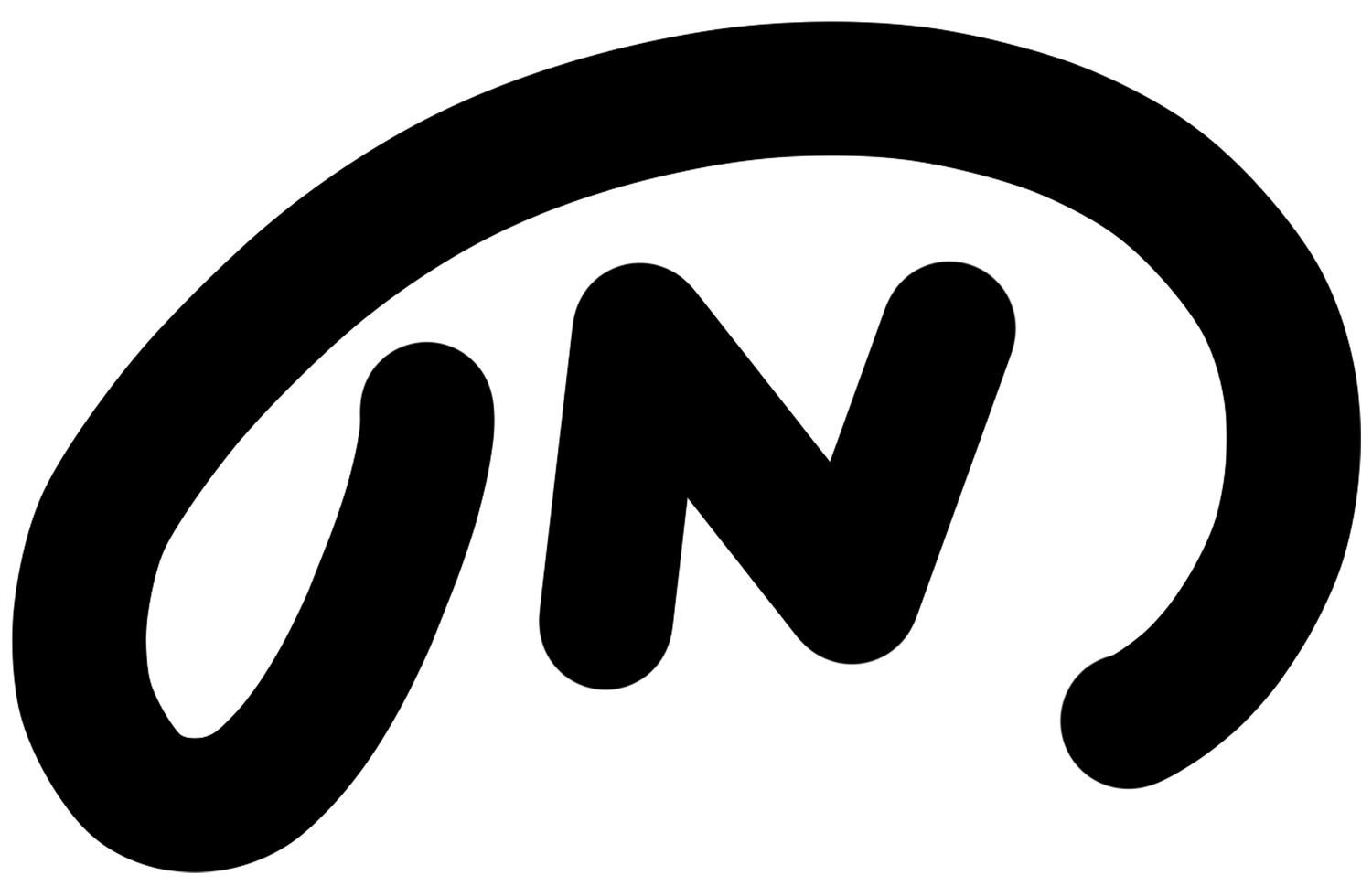Hospital bed remote
How do you make the control of hospital beds more accessible for senior citizens?
In the face of the growing population of senior citizens, I embarked on a three-week project within a multidisciplinary team of master students in IT - Product Design. Our project collaborator, LINAK, a linear actuator company, wanted to explore the possibilities of improving or redesigning the remote controls of their beds. The overall goal for LINAK was to prepare for a world with fewer hands for elderly care and to give senior citizens more agency.
Collaborator
LINAK
Year
2024

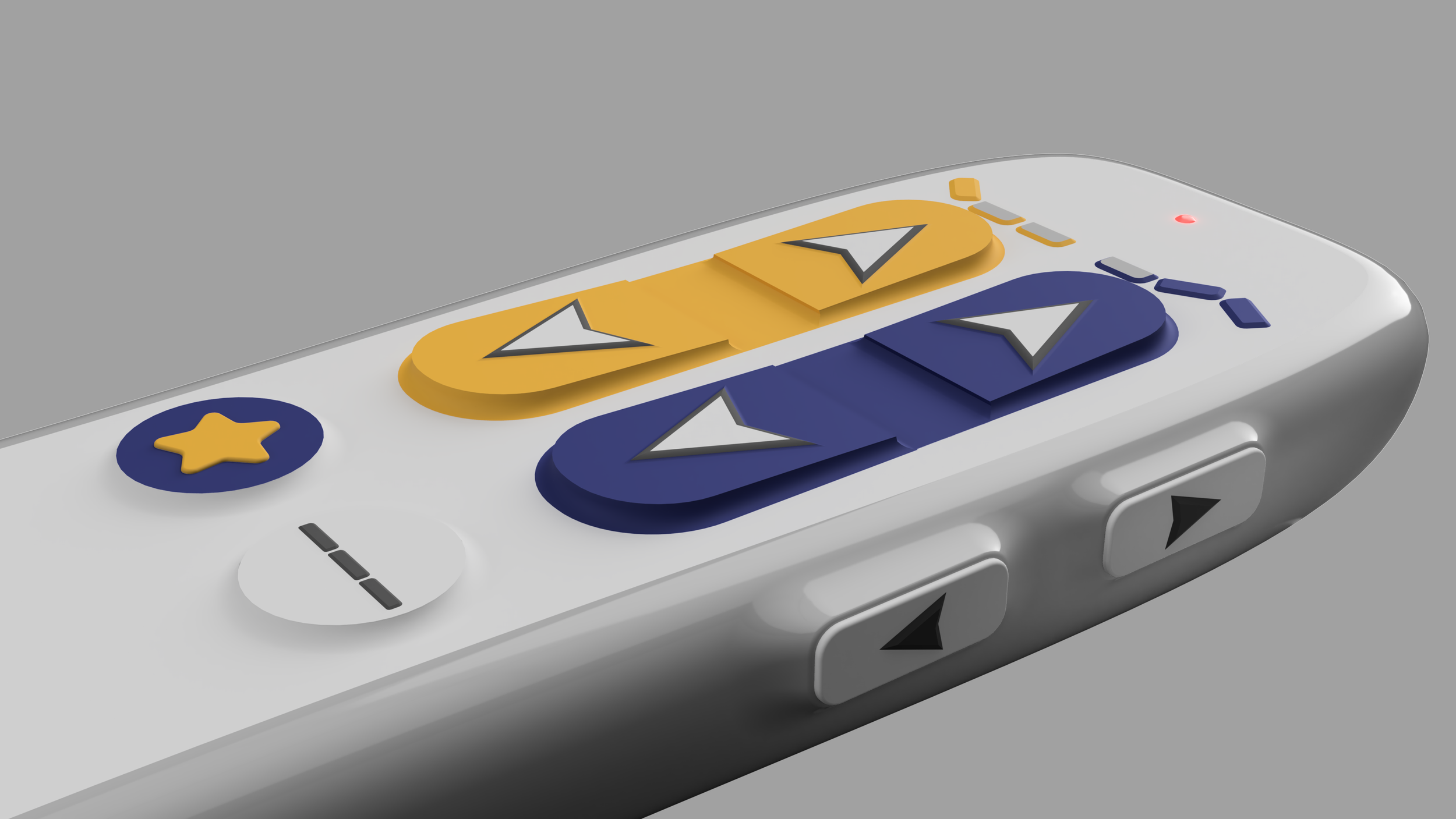







The process
Desk research
We began this research by mapping out some of the impairments the senior citizens face in the context of what we should take into consideration when designing a remote that is more accessible for these citizens.
We then persisted in doing some research about already available solutions for remote controllers in general, as well as accessibility controllers and solutions for people with different kinds of impairments.
Field work
We visited two care homes where we talked to and interviewed caregivers. On one of the visits, we got the opportunity to talk with two of the citizens. The overall goal of this visit was to understand how the caregivers and citizens use the remote in context. Some key insights from the visit were:
The remotes are rarely used by citizens and mainly used by caregivers
Some of the barriers for the citizens were:
Low tactility
Confusing layout
The remote was too big and/or wide
Too many functions
Low contrast
Not being able to find or use the remote in the dark
The use of the remote for reclining chairs with a simple up-and-down layout was more widely used by the citizens in their car homes we visited
Sketching ideas
Based on our insight from the field trips, we began ideation by sketching different solutions for designing a remote that could be easier for senior citizens to operate. Exploring different:
Shapes
Layouts
Functions
Materials
Buttons
Prototyping
To get a tangible feel of the different ideas, we persisted in making physical prototypes based on the sketches and experimented with different shapes, sizes, types of buttons and layouts
Testing
We tested out the remotes by inviting a handful of the design students to a small workshop where they went through different activities for testing out the different prototypes, including:
Using big ski gloves to stimulate some of the challenges that citizens face using remotes with arthritis
Trying to navigate the layout with their eyes closed to simulate visual impairment
Encouraging them to think out loud while using or figuring out the different functionalities of the remotes
We also consulted with an expert in the field of introducing technologies in the healthcare system when we can gain insights of some of the considerations to have in mind when designing for healthcare system
3D CAD model
Based on our insights from the field trips, sketch ideas, prototypes, and feedback from the testing of those prototypes, I persisted in creating a 3D model that incorporated the layout, functionalities and shape of the remote control based on the insights. The main purpose of making this model was to get a better visual representation of the design as well as be able to 3D print the remote to get a more tangible understanding of the design concept
3D Printed model
To better understand the design, I decided to 3D print the model. This allowed us to physically hold and pass on the remote design to different individuals, resulting in a more comprehensive understanding of the remote and enabling a better context for individuals to construct their feedback.